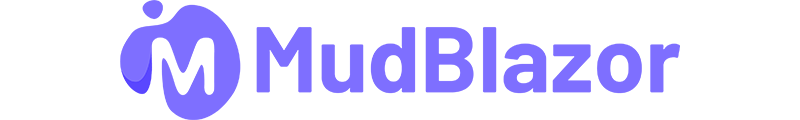Material Design components for Blazor
Build stunning, interactive web applications with MudBlazor — the open-source Material Design library for Blazor.
🌐 Documentation ⚡ Interactive Playground
💎 Why Choose MudBlazor?
📖 Comprehensive documentation and examples
🎨 Beautiful Material Design components
💻 Write in C# with minimal JavaScript
✅ Extensive test coverage
📊 Repo Stats
🚀 Getting Started
Use one of our templates, or follow the quick install guide below:
Installation
Install Package:
dotnet add package MudBlazor
Add to _Imports.razor:
@using MudBlazor
Add to MainLayout.razor or App.razor:
<MudThemeProvider/>
<MudPopoverProvider/>
<MudDialogProvider/>
<MudSnackbarProvider/>
Add to HTML head section (index.html/_Layout.cshtml/_Host.cshtml/App.razor):
<link href="https://fonts.googleapis.com/css?family=Roboto:300,400,500,700&display=swap" rel="stylesheet" />
<link href="_content/MudBlazor/MudBlazor.min.css" rel="stylesheet" />
Add to the default Blazor script at the end of the HTML body section:
<script src="_content/MudBlazor/MudBlazor.min.js"></script>
Add to Program.cs:
using MudBlazor.Services;
builder.Services.AddMudServices();
Example Usage
<MudText Typo="Typo.h6">
MudBlazor is @Text
</MudText>
<MudButton Variant="Variant.Filled"
Color="Color.Primary"
OnClick="ButtonOnClick">
@ButtonText
</MudButton>
@code {
string Text { get; set; } = "????";
string ButtonText { get; set; } = "Click Me";
int ClickCount { get; set; }
void ButtonOnClick()
{
ClickCount += 1;
Text = $"Awesome x {ClickCount}";
ButtonText = "Click Me Again";
}
}
For more details, see the full installation guide.
🤝 Contributing
Contributions from the community are what make MudBlazor successful.
💬 Feel free to chat with us on Discord to get feedback before diving in.
📚 Check out our contribution guidelines to get started and learn more about how the project works.
🧪 If a PR fixes something you reported, locally test it to ensure your app works as expected.
⚙️ Version Support
| MudBlazor | .NET | Support |
|---|---|---|
| 5.x.x | .NET 5 | Ended Jan 2022 |
| 6.x.x | .NET 6, .NET 7, .NET 8 | Ended Jan 2025 |
| 7.x.x | .NET 7, .NET 8 | Ended Jan 2026 |
| 8.x.x | .NET 8, .NET 9 | Limited Support |
| 9.x.x | .NET 8, .NET 9, .NET 10 | ✅ Full Support |
[!NOTE]
- Upgrading? Check our Migration Guide for help with breaking changes.
- Static rendering is not supported. Learn more
- Use an up-to-date browser. Blazor supported platforms
- Want to test the latest features? Learn about our nightly builds!