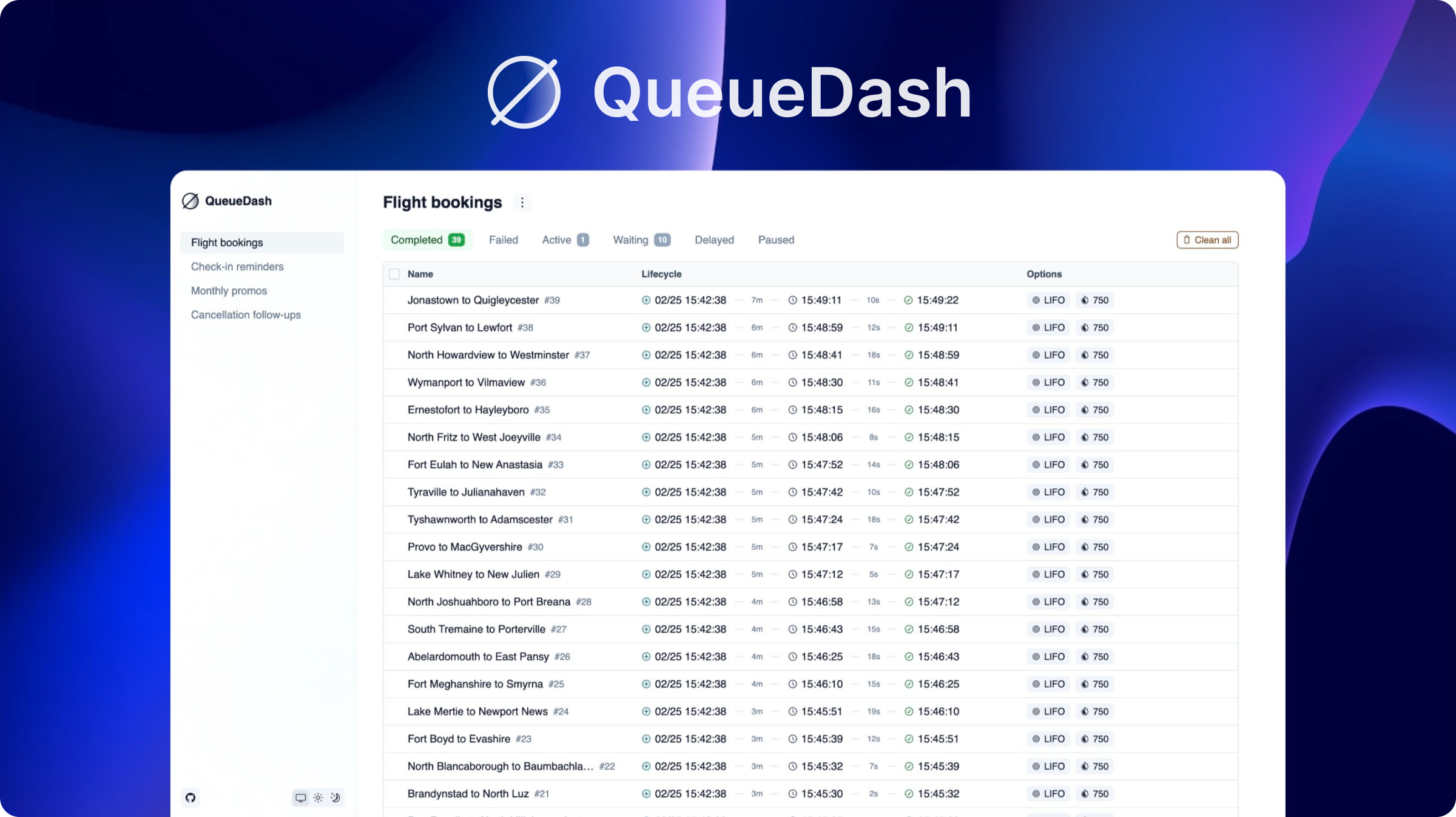A stunning, sleek dashboard for Bull, BullMQ, Bee-Queue, and GroupMQ.
Features
- 😍 Simple, clean, and compact UI
- 🧙 Add jobs to your queue with ease
- 🪄 Retry, remove, and more convenient actions for your jobs
- 📊 Stats for job counts, job durations, and job wait times
- ✨ Top-level overview page of all queues
- 🔋 Integrates with Next.js, Express.js, and Fastify
- ⚡️ Compatible with Bull, BullMQ, Bee-Queue, and GroupMQ
- 📅 Job scheduler support
- 📈 Metrics for queue performance
Getting Started
Express
pnpm install @queuedash/api
import express from "express";
import Bull from "bull";
import { createQueueDashExpressMiddleware } from "@queuedash/api";
const app = express();
const reportQueue = new Bull("report-queue");
app.use(
"/queuedash",
createQueueDashExpressMiddleware({
ctx: {
queues: [
{
queue: reportQueue,
displayName: "Reports",
type: "bull" as const,
},
],
},
})
);
app.listen(3000, () => {
console.log("Listening on port 3000");
console.log("Visit http://localhost:3000/queuedash");
});
Next.js
pnpm install @queuedash/api @queuedash/ui
App Router
// app/admin/queuedash/[[...slug]]/page.tsx
"use client";
import { QueueDashApp } from "@queuedash/ui";
import "@queuedash/ui/dist/styles.css";
function getBaseUrl() {
if (process.env.VERCEL_URL) {
return `https://${process.env.VERCEL_URL}/api/queuedash`;
}
return `http://localhost:${process.env.PORT ?? 3000}/api/queuedash`;
}
export default function QueueDashPages() {
return <QueueDashApp apiUrl={getBaseUrl()} basename="/admin/queuedash" />;
}
// app/api/queuedash/[...trpc]/route.ts
import { fetchRequestHandler } from "@trpc/server/adapters/fetch";
import { appRouter } from "@queuedash/api";
const reportQueue = new Bull("report-queue");
function handler(req: Request) {
return fetchRequestHandler({
endpoint: "/api/queuedash",
req,
router: appRouter,
allowBatching: true,
createContext: () => ({
queues: [
{
queue: reportQueue,
displayName: "Reports",
type: "bull" as const,
},
],
});
}
export { handler as GET, handler as POST };
Pages Router
// pages/admin/queuedash/[[...slug]].tsx
import { QueueDashApp } from "@queuedash/ui";
function getBaseUrl() {
if (process.env.VERCEL_URL) {
return `https://${process.env.VERCEL_URL}/api/queuedash`;
}
return `http://localhost:${process.env.PORT ?? 3000}/api/queuedash`;
}
const QueueDashPages = () => {
return <QueueDashApp apiUrl={getBaseUrl()} basename="/admin/queuedash" />;
};
export default QueueDashPages;
// pages/api/queuedash/[trpc].ts
import * as trpcNext from "@trpc/server/adapters/next";
import { appRouter } from "@queuedash/api";
const reportQueue = new Bull("report-queue");
export default trpcNext.createNextApiHandler({
router: appRouter,
batching: {
enabled: true,
},
createContext: () => ({
queues: [
{
queue: reportQueue,
displayName: "Reports",
type: "bull" as const,
},
],
}),
});
Docker
The fastest way to get started is using the official Docker image:
docker run -p 3000:3000 \
-e QUEUES_CONFIG_JSON='{"queues":[{"name":"my-queue","displayName":"My Queue","type":"bullmq","connectionUrl":"redis://localhost:6379"}]}' \
ghcr.io/alexbudure/queuedash:latest
Then visit http://localhost:3000
Environment Variables
QUEUES_CONFIG_JSON- Required. JSON string containing queue configuration
Example configuration:
{
"queues": [
{
"name": "cancellation-follow-ups",
"displayName": "Cancellation follow-ups",
"type": "bullmq",
"connectionUrl": "redis://localhost:6379"
},
{
"name": "email-queue",
"displayName": "Email Queue",
"type": "bull",
"connectionUrl": "redis://localhost:6379"
}
]
}
Supported queue types: bull, bullmq, bee, groupmq
See the ./examples folder for more.
API Reference
createQueueDash<*>Middleware
type QueueDashMiddlewareOptions = {
app: express.Application | FastifyInstance; // Express or Fastify app
baseUrl: string; // Base path for the API and UI
ctx: QueueDashContext; // Context for the UI
};
type QueueDashContext = {
queues: QueueDashQueue[]; // Array of queues to display
};
type QueueDashQueue = {
queue: Bull.Queue | BullMQ.Queue | BeeQueue; // Queue instance
displayName: string; // Display name for the queue
type: "bull" | "bullmq" | "bee" | "groupmq"; // Queue type
};
<QueueDashApp />
type QueueDashAppProps = {
apiUrl: string; // URL to the API endpoint
basename: string; // Base path for the app
};
Need more?
If you need more capabilities, check out queuedash.com:
- Alerts and notifications
- Quick search and filtering
- Queue trends and analytics
- Invite team members
Acknowledgements
QueueDash was inspired by some great open source projects. Here's a few of them: