Embabel Agent Framework

Embabel (Em-BAY-bel) is a framework for authoring agentic flows on the JVM that seamlessly mix LLM-prompted interactions with code and domain models. Supports intelligent path finding towards goals. Written in Kotlin but offers a natural usage model from Java. From the creator of Spring.
Key Concepts
Models agentic flows in terms of:
- Actions: Steps an agent takes
- Goals: What an agent is trying to achieve
- Conditions: Conditions to assess before executing an action or determining that a goal has been achieved. Conditions are reassessed after each action is executed.
- Domain model: Objects underpinning the flow and informing Actions, Goals and Conditions.
- Plan: A sequence of actions to achieve a goal. Plans are dynamically formulated by the system, not the programmer. The system replans after the completion of each action, allowing it to adapt to new information as well as observe the effects of the previous action. This is effectively an OODA loop.
Application developers don't usually have to deal with these concepts directly, as most conditions result from data flow defined in code, allowing the system to infer pre and post conditions.
These concepts underpin these differentiators versus other agent frameworks:
- Sophisticated planning. Goes beyond a finite state machine or sequential execution with nesting by introducing a true planning step, using a non-LLM AI algorithm. This enables the system to perform tasks it wasn’t programmed to do by combining known steps in a novel order, as well as make decisions about parallelization and other runtime behavior.
- Superior extensibility and reuse: Because of dynamic planning, adding more domain objects, actions, goals and conditions can extend the capability of the system, without editing FSM definitions or existing code.
- Strong typing and the benefits of object orientation: Actions, goals and conditions are informed by a domain model, which can include behavior. Everything is strongly typed and prompts and manually authored code interact cleanly. No more magic maps. Enjoy full refactoring support.
Other benefits:
- Platform abstraction: Clean separation between programming model and platform internals allows running locally while potentially offering higher QoS in production without changing application code.
- Designed for LLM mixing: It is easy to build applications that mix LLMs, ensuring the most cost-effective yet capable solution. This enables the system to leverage the strengths of different models for different tasks. In particular, it facilitates the use of local models for point tasks. This can be important for cost and privacy.
- Built on Spring and the JVM, making it easy to access existing enterprise functionality and capabilities.
For example:
- Spring can inject and manage agents, including using Spring AOP to decorate functions.
- Robust persistence and transaction management solutions are available.
- Designed for testability from the ground up. Both unit testing and agent end to end testing are easy.
Flows can be authored in one of two ways:
- An annotation-based model similar to Spring MVC, with types annotated with the Spring stereotype
@Agent, using@Goal,@Conditionand@Actionmethods. - Idiomatic Kotlin DSL with
agent {andaction {blocks.
Either way, flows are backed by a domain model of objects that can have rich behavior.
We are working toward allowing natural language actions and goals to be deployed.
The planning step is pluggable.
The default planning approach is Goal Oriented Action Planning. GOAP is a popular AI planning algorithm used in gaming. It allows for dynamic decision-making and action selection based on the current state of the world and the goals of the agent.
Goals, actions and plans are independent of GOAP. Embabel also supports Utility AI out of the box, which can run the same actions but chooses actions based on (potentially dynamic) utility scores rather than strict preconditions and postconditions. This is valuable for exploration and open-ended tasks, when we do not need to achieve a specific goal but want to maximize overall utility.
The framework executes via an AgentPlatform implementation.
An agent platform supports the following modes of execution:
- Focused, where user code requests particular functionality: User code calls a method to run a particular agent, passing in input. This is ideal for code-driven flows such as a flow invoked in response to an incoming event.
- Closed, where user intent (or another incoming event) is classified to choose an agent. The platform tries to find a suitable agent among all the agents it knows about. Agent choice is dynamic, but only actions defined within the particular agent will run.
- Open, where the user's intent is assessed and the platform uses all its resources to try to achieve it. The
platform tries to find a
suitable goal among all the goals it knows about and builds a custom agent to achieve it from the start state,
including relevant actions and conditions. The platform will not proceed if it is unconvinced as to the applicability
of any goal. The
GoalChoiceApproverinterface provides developers a way to limit goal choice further.
Open mode is the most powerful, but least deterministic.
In open mode, the platform is capable of finding novel paths that were not envisioned by developers, and even combining functionality from multiple providers.
Even in open mode, the platform will only perform individual steps that have been specified. (Of course, steps may themselves be LLM transforms, in which case the prompts are controlled by user code but the results are still non-deterministic.)
Possible future modes:
- Evolving mode: Where the platform can work with multiple goals in the same process and modify a running process to add further goals and agents. For example, an action can realize that it has become important to achieve additional goals.
Embabel agent systems will also support federation, both with other Embabel systems (allowing planning to incorporate remote actions and goals) and third party agent frameworks.
Quick Start
Get an agent running in under 5 minutes.
Create your own agent repo from our Java or Kotlin GitHub template by clicking the "Use this template" button.
You'll have an agent running in under a minute
if you already have an OPENAI_API_KEY and have Maven installed.
📚 For examples and tutorials, see the Embabel Agent Examples Repository
🚗 For a sophisticated, realistic example application, see the Tripper travel planner agent
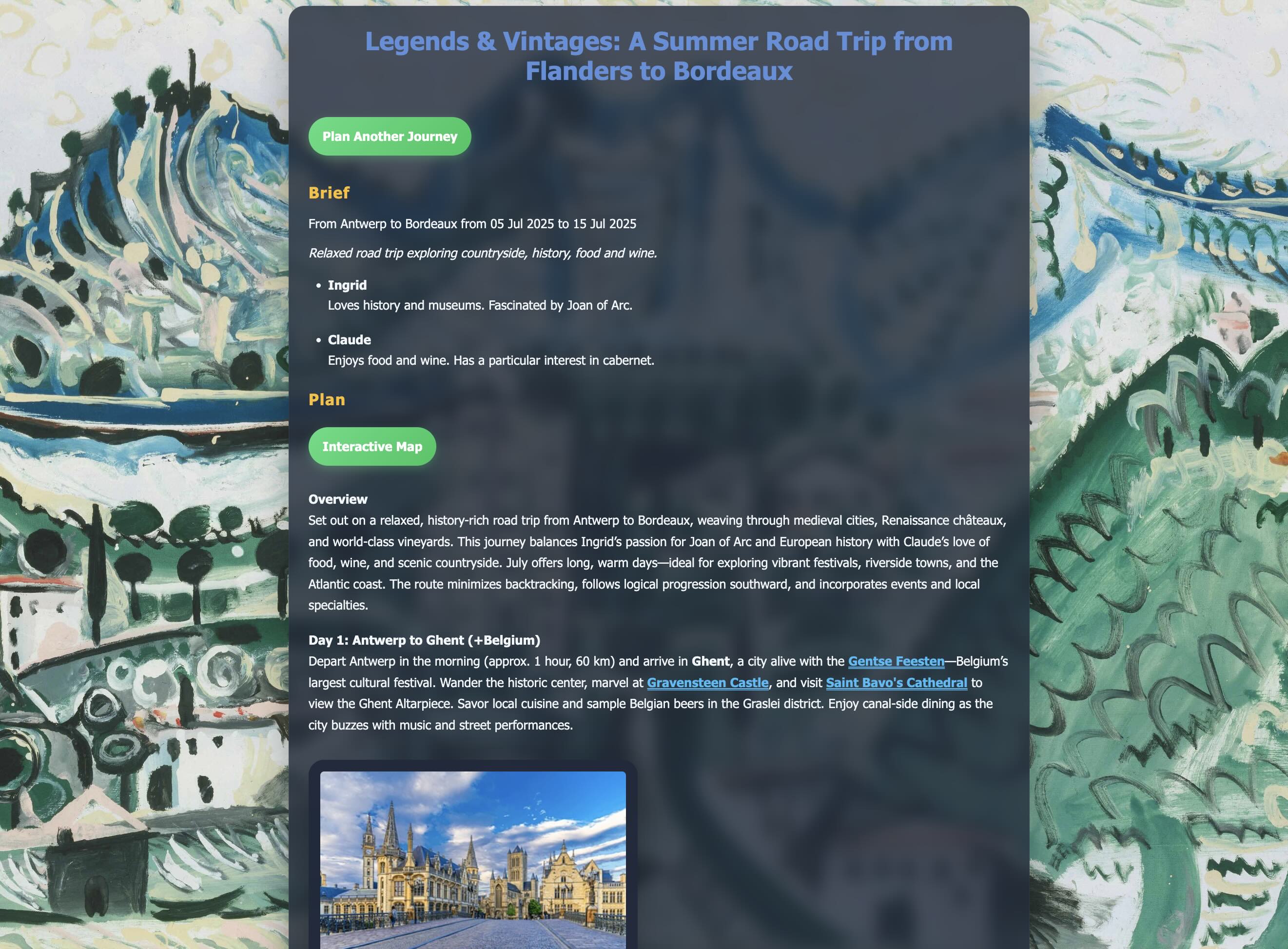
AI-generated travel itinerary with detailed recommendations
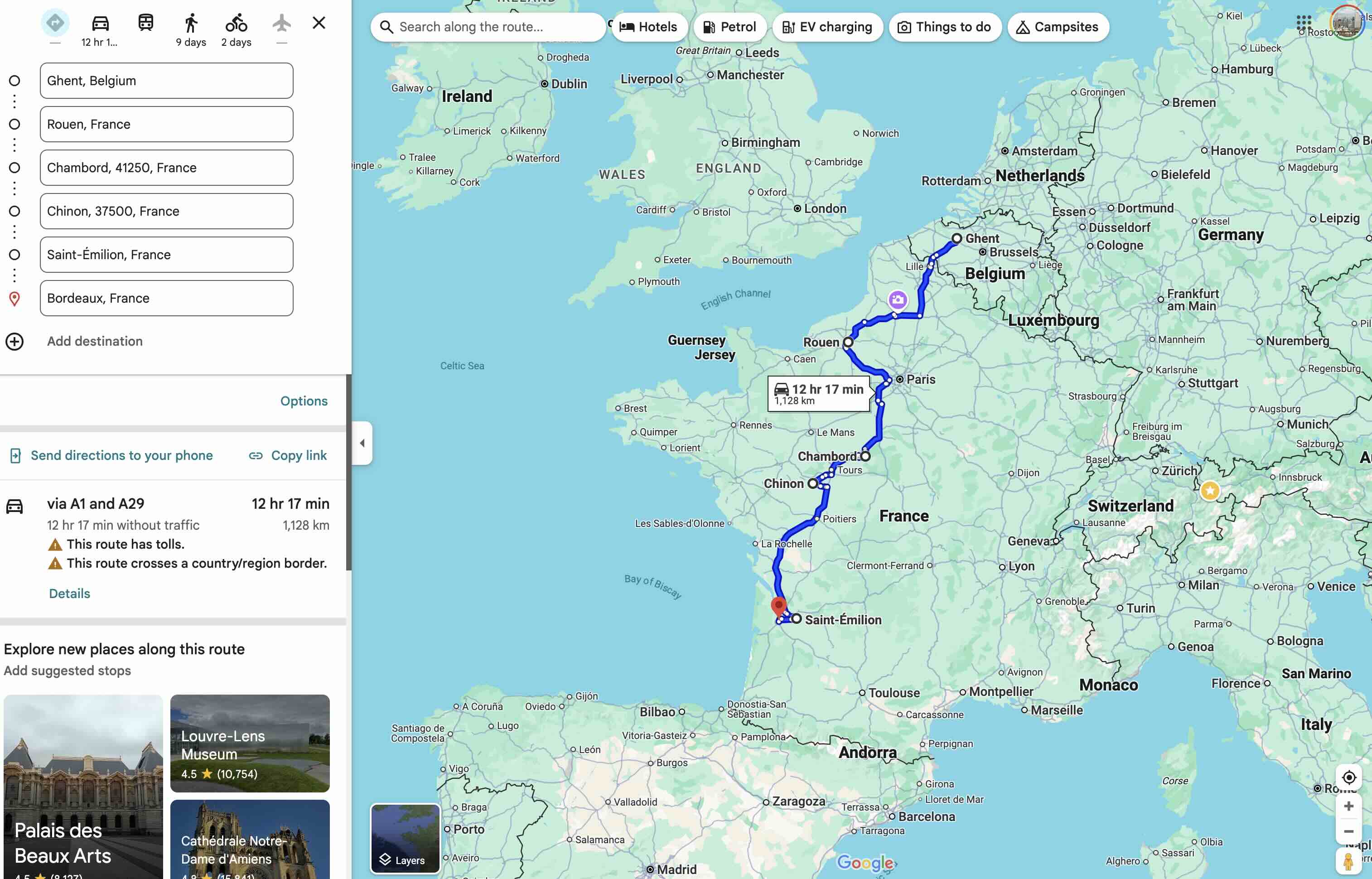
Map link included in output
Why Is Embabel Needed?
TL;DR Because the evolution of agent frameworks is early and there's a lot of room for improvement; because an agent framework on the JVM will deliver great business value.
- Why do we need an agent framework at all? We can write code without higher level abstractions, directly invoking
LLMs and controlling flow directly in code. However, a higher level agent framework offers compelling benefits. For
example:
- Breaking up LLM interactions, making them simpler and more focused. This maximizes reuse and minimizes cost and errors. It often allows us to use cheaper models for point interactions.
- Facilitating both unit and integration testing, which remain as important with agentic systems as with any other software systems.
- Increasing composability where subflows and individual actions can be reused
- Making applications more manageable and robust, enabling a workflow manager to control their execution and retry operations while maintaining previous state
- Enhancing safety through the ability to apply guardrails in many places
- Why do we need an agent framework for the JVM when solutions exist in Python?: While agent frameworks initially appeared predominantly Python, it's early and there's plenty of room for novel and superior approaches. The key adjacency is not the LLM--which is a simple HTTP call away--but existing code and infrastructure assets that are more valuable on the JVM than in Python.
- Why not use just Spring AI? Spring AI is great. We build on it, and embrace the Spring component model. However, we believe that most applications should work with higher level APIs. An analogy: Spring AI exists at the level of the Servlet API, while Embabel is more like Spring MVC. Complex requirements are much easier to express and test in Embabel than with direct use of Spring AI.
- Why not attempt to contribute this project to Spring? This project requires different governance from Spring, where most projects exist in stable environments and dependability and stability outweighs rapid innovation. Second, the concepts are not JVM-specific. We hope that Embabel will become the leading agent framework across platforms. While the Spring brand is valuable in Java, it is not in TypeScript or Python.
Show Me The Code
In Java or Kotlin, agent implementation code is intuitive and easy to test.
Java
@Agent(description = "Find news based on a person's star sign")
public class StarNewsFinder {
private final HoroscopeService horoscopeService;
private final int storyCount;
// Services are injected by Spring
public StarNewsFinder(
HoroscopeService horoscopeService,
@Value("${star-news-finder.story.count:5}") int storyCount) {
this.horoscopeService = horoscopeService;
this.storyCount = storyCount;
}
@Action
public StarPerson extractStarPerson(UserInput userInput, Ai ai) {
return ai
.withLlm(OpenAiModels.GPT_41)
.createObjectIfPossible(
"""
Create a person from this user input, extracting their name and star sign:
%s""".formatted(userInput.getContent()),
StarPerson.class
);
}
@Action
public Horoscope retrieveHoroscope(StarPerson starPerson) {
return new Horoscope(horoscopeService.dailyHoroscope(starPerson.sign()));
}
// toolGroups specifies tools that are required for this action to run
@Action(toolGroups = {CoreToolGroups.WEB})
public RelevantNewsStories findNewsStories(
StarPerson person,
Horoscope horoscope,
Ai ai) {
var prompt = """
%s is an astrology believer with the sign %s.
Their horoscope for today is:
<horoscope>%s</horoscope>
Given this, use web tools and generate search queries
to find %d relevant news stories summarize them in a few sentences.
Include the URL for each story.
Do not look for another horoscope reading or return results directly about astrology;
find stories relevant to the reading above.
For example:
- If the horoscope says that they may
want to work on relationships, you could find news stories about
novel gifts
- If the horoscope says that they may want to work on their career,
find news stories about training courses.""".formatted(
person.name(), person.sign(), horoscope.summary(), storyCount);
return ai
.withDefaultLlm()
.createObject(prompt, RelevantNewsStories.class);
}
// The @AchievesGoal annotation indicates that completing this action
// achieves the given goal, so the agent can be complete
@AchievesGoal(
description = "Write an amusing writeup for the target person based on their horoscope and current news stories",
export = @Export(
remote = true,
name = "starNewsWriteupJava",
startingInputTypes = {StarPerson.class, UserInput.class})
)
@Action
public Writeup writeup(
StarPerson person,
RelevantNewsStories relevantNewsStories,
Horoscope horoscope,
Ai ai) {
var llm = LlmOptions
.withModel(OpenAiModels.GPT_41_MINI)
// High temperature for creativity
.withTemperature(0.9);
var newsItems = relevantNewsStories.getItems().stream()
.map(item -> "- " + item.getUrl() + ": " + item.getSummary())
.collect(Collectors.joining("\n"));
var prompt = """
Take the following news stories and write up something
amusing for the target person.
Begin by summarizing their horoscope in a concise, amusing way, then
talk about the news. End with a surprising signoff.
%s is an astrology believer with the sign %s.
Their horoscope for today is:
<horoscope>%s</horoscope>
Relevant news stories are:
%s
Format it as Markdown with links.""".formatted(
person.name(), person.sign(), horoscope.summary(), newsItems);
return ai
.withLlm(llm)
.createObject(prompt, Writeup.class);
}
}
Kotlin
@Agent(description = "Find news based on a person's star sign")
class StarNewsFinder(
// Services such as Horoscope are injected by Spring
private val horoscopeService: HoroscopeService,
// Potentially externalized by Spring
@param:Value("\${star-news-finder.story.count:5}")
private val storyCount: Int = 5,
) {
@Action
fun extractPerson(
userInput: UserInput,
ai: Ai
): StarPerson =
// All prompts are typesafe
ai.withDefaultLlm()
.createObject("Create a person from this user input, extracting their name and star sign: $userInput")
// This action doesn't use an LLM
// Embabel makes it easy to mix LLM use with regular code
@Action
fun retrieveHoroscope(starPerson: StarPerson) =
Horoscope(horoscopeService.dailyHoroscope(starPerson.sign))
// This action uses tools
// "toolGroups" specifies tools that are required for this action to run
@Action(toolGroups = [ToolGroup.WEB])
fun findNewsStories(
person: StarPerson,
horoscope: Horoscope,
ai: Ai,
): RelevantNewsStories =
ai.withDefaultLlm().createObject(
"""
${person.name} is an astrology believer with the sign ${person.sign}.
Their horoscope for today is:
<horoscope>${horoscope.summary}</horoscope>
Given this, use web tools and generate search queries
to find $storyCount relevant news stories summarize them in a few sentences.
Include the URL for each story.
Do not look for another horoscope reading or return results directly about astrology;
find stories relevant to the reading above.
For example:
- If the horoscope says that they may
want to work on relationships, you could find news stories about
novel gifts
- If the horoscope says that they may want to work on their career,
find news stories about training courses.
""".trimIndent()
)
// The @AchievesGoal annotation indicates that completing this action
// achieves the given goal, so the agent run will be complete
@AchievesGoal(
description = "Write an amusing writeup for the target person based on their horoscope and current news stories",
)
@Action
fun writeup(
person: StarPerson,
relevantNewsStories: RelevantNewsStories,
horoscope: Horoscope,
ai: Ai,
): Writeup =
ai
.withLlm(
LlmOptions
.withModel(model)
.withTemperature(0.9)
)
.createObject(
"""
Take the following news stories and write up something
amusing for the target person.
Begin by summarizing their horoscope in a concise, amusing way, then
talk about the news. End with a surprising signoff.
${person.name} is an astrology believer with the sign ${person.sign}.
Their horoscope for today is:
<horoscope>${horoscope.summary}</horoscope>
Relevant news stories are:
${relevantNewsStories.items.joinToString("\n") { "- ${it.url}: ${it.summary}" }}
Format it as Markdown with links.
""".trimIndent()
)
}
The following domain classes ensure type safety:
Java
@JsonClassDescription("Person with astrology details")
@JsonDeserialize(as = StarPerson.class)
public record StarPerson(
String name,
@JsonPropertyDescription("Star sign") String sign
) implements Person {
@JsonCreator
public StarPerson(
@JsonProperty("name") String name,
@JsonProperty("sign") String sign
) {
this.name = name;
this.sign = sign;
}
@Override
public String getName() {
return name;
}
}
public record Horoscope(String summary) {
}
@JsonClassDescription("Writeup relating to a person's horoscope and relevant news")
public record Writeup(String text) implements HasContent {
@JsonCreator
public Writeup(@JsonProperty("text") String text) {
this.text = text;
}
@Override
public String getContent() {
return text;
}
}
Kotlin
data class RelevantNewsStories(
val items: List<NewsStory>
)
data class NewsStory(
val url: String,
val summary: String,
)
data class Subject(
val name: String,
val sign: String,
)
data class Horoscope(
val summary: String,
)
data class FunnyWriteup(
override val text: String,
) : HasContent
It's easy to unit test your agents to ensure that they correctly execute logic and pass the correct prompts and hyperparameters to LLMs. For example:
public class StarNewsFinderTest {
@Test
void writeupPromptMustContainKeyData() {
HoroscopeService horoscopeService = mock(HoroscopeService.class);
StarNewsFinder starNewsFinder = new StarNewsFinder(horoscopeService, 5);
var context = new FakeOperationContext();
context.expectResponse(new com.embabel.example.horoscope.Writeup("Gonna be a good day"));
NewsStory cockatoos = new NewsStory(
"https://fake.com.au",
"Cockatoo behavior",
"Cockatoos are eating cabbages"
);
NewsStory emus = new NewsStory(
"https://morefake.com.au",
"Emu movements",
"Emus are massing"
);
StarPerson starPerson = new StarPerson("Lynda", "Scorpio");
RelevantNewsStories relevantNewsStories = new RelevantNewsStories(Arrays.asList(cockatoos, emus));
Horoscope horoscope = new Horoscope("This is a good day for you");
starNewsFinder.writeup(starPerson, relevantNewsStories, horoscope, context);
var prompt = context.getLlmInvocations().getFirst().getPrompt();
var toolGroups = context.getLlmInvocations().getFirst().getInteraction().getToolGroups();
assertTrue(prompt.contains(starPerson.getName()));
assertTrue(prompt.contains(starPerson.sign()));
assertTrue(prompt.contains(cockatoos.getSummary()));
assertTrue(prompt.contains(emus.getSummary()));
assertTrue(toolGroups.isEmpty(), "The LLM should not have been given any tool groups");
}
}
Dog Food Policy
We believe that all aspects of software development and business can and should be greatly accelerated through the use of AI agents. The ultimate decision makers remain human, but they can and should be greatly augmented.
This project practices extreme dogfooding.
Our key principles:
- We will use AI agents to help every aspect of the project: coding, documentation, community management, producing marketing copy etc. Any human performing a task should ask why it cannot be automated, and strive toward maximum automation.
- Developers retain ultimate control. Developers are responsible for guiding agents toward the solution and iterating as necessary. A developer who commits or merges an agent contribution is responsible for ensuring that it meets the project coding standards, which are independent of the use of agents. For example, code must be human-readable.
- We will favour open source agents built on the Embabel platform, and contribute improvements. While commercial agents may be more advanced in some areas, we believe that our platform is the best general solution for automation and by dogfooding we will improve it fastest. By open sourcing agents used on our open source projects, we will maximize benefit to the community.
- We will prioritize agents that help accelerate our progress. Per the flight safety advice to fit your own mask before helping others, we will prioritize agents that help us accelerate our own progress. This will not only produce useful examples, but increase overall project velocity.
Developers must carefully read all code they commit and improve generated code if possible.
Coding agents are a special case. While the
embabel-agent-codesubmodule offers support for project modification that is useful for project bootstrapping, coding agents are the most mature of commercial agents, and their vendors are heavily subsidising their users, making it economically irrational to insist on our own platform.
Getting Started
- Get the bits
- Set up your environment
- Run the application
Getting the bits
Choose one of the following:
- Clone the repository via
git clone https://github.com/embabel/embabel-agent - Create a new Spring Boot project and add the necessary dependencies (see "Using Embabel Agent Framework in Your Project" below)
Environment variables
Environment variables are consistent with common usage, rather than Spring AI. For example, we prefer
OPENAI_API_KEYtoSPRING_AI_OPENAI_API_KEY.
Required:
OPENAI_API_KEY: For the OpenAI API
Optional:
ANTHROPIC_API_KEY: For the Anthropic API. Necessary for the coding agent.
We strongly recommend providing both an OpenAI and Anthropic key, as some examples require both. And it's important to try to find the best LLM for a given task, rather than automatically choose a familiar provider.
Services
You will need a Docker Desktop version >4.43.2.
Be sure to activate the following MCP tools from the catalog:
- Brave Search
- Fetch
- Puppeteer
- Wikipedia
You can also set up your own MCP tools using Spring AI conventions. See the
application-docker-desktop.ymlfile for an example.
If you're running Ollama locally, include the embabel ollama starter and Embabel will automatically connect to your
Ollama
endpoint and make all models available.
<dependency>
<groupId>com.embabel.agent</groupId>
<artifactId>embabel-agent-starter-ollama</artifactId>
</dependency>
Running
Create your own agent project with
uvx --from git+https://github.com/embabel/project-creator.git project-creator
Example Agents
📚 For examples and tutorials, see the Embabel Agent Examples Repository
# Clone and run examples
git clone https://github.com/embabel/embabel-agent-examples
cd embabel-agent-examples/scripts/kotlin
./shell.sh
Shell Commands
Spring Shell is an easy way to interact with the Embabel agent framework, especially during development.
Type help to see available commands. Use execute or x to run an agent:
execute "Lynda is a Scorpio, find news for her" -p -r
This will look for an agent, choose the star finder agent and
run the flow. -p will log prompts -r will log LLM responses.
Omit these for less verbose logging.
Options:
-plogs prompts-rlogs LLM responses
Use the chat command to enter an interactive chat with the agent.
It will attempt to run the most appropriate
agent for each command.
Spring Shell supports history. Type
!!to repeat the last command. This will survive restarts, so is handy when iterating on an agent.
Further examples
Example commands within the shell:
# Perplexity style deep research
# Requires both OpenAI and Anthropic keys and Docker Desktop with the MCP extension (or your own web tools)
execute "research the recent australian federal election. what is the position of the greens party?"
# x is a shortcut for execute
x "fact check the following: holden cars are still made in australia; the koel is a bird native only to australia; fidel castro is justin trudeau's father"
Bringing in additional LLMs
Local models with well-known providers
The Embabel Agent Framework supports local models from:
- Ollama: Simply add
embabel-agent-starter-ollamastarter to your pom.xml and your local Ollama endpoint will be queries. All local models will be available. - Docker: Add the
embabel-agent-starter-dockermodelsstarter to your pom.xml and your local Docker endpoint will be queried. All local models will be available. - LMStudio: This uses the openAI compatible client. Just include LMStudio as a dependency and make sure your LMStudio server is running.
Custom LLMs
You can define an LLM for any provider for which a Spring AI ChatModel is available.
Simply define Spring beans of type Llm.
See the OpenAiConfiguration class as an example.
Remember:
- Provide the knowledge cutoff date if you know it
- Make the configuration class conditional on any required API key.
Roadmap
This project is in its early stages, but we have big plans. The milestones and issues in this repository are a good reference. Our key goals:
- Become the natural way to Gen AI-enable Java applications, and especially those built on Spring.
- Prove the power of the approach. Demonstrate that this approach is the best way to build safe, dependable, Gen AI
applications.
In particular:
- Demonstrate the power of extensibility without modification, by adding goals and actions
- Demonstrate the potential to become the PaaS for natural language
- Demonstrate the potential of agent federation within the GOAP model
- Demonstrate budget-aware agents, such as "Research the following topic, spending up to 20c if you are still learning"
- Integrate with data stores and demonstrate the power of surfacing existing functionality inside an organization
- Take the model to other platforms: The conceptual framework is not JVM specific. Once established, we intend to create TypeScript and Python projects.
There is a lot to do, and you are awesome. We look forward to your contribution!
Application Design
Domain objects
Applications center around domain objects. These can be instantiated by LLMs or user code, and manipulated by user code.
Use Jackson annotations to help LLMs with descriptions as well as mark fields to ignore. For example:
@JsonClassDescription("Person with astrology details")
data class StarPerson(
override val name: String,
@get:JsonPropertyDescription("Star sign")
val sign: String,
) : Person
See Java Json Schema Generation - Module Jackson for documentation of the library used.
Domain objects can have behaviors that are automatically exposed to LLMs when they are in scope. Simply annotate methods
with the Spring AI @Tool annotation.
When exposing
@Toolmethods on domain objects, be sure that the tool is safe to invoke. Even the best LLMs can get trigger-happy. For example, be careful about methods that can mutate or delete data. This is likely better modeled via an explicit call to a non-tool method on the same domain class, in a code action.
Using Embabel as an MCP server
You can use the Embabel agent platform as an MCP server from a UI like Claude Desktop. The Embabel MCP server is available over SSE.
Configure Claude Desktop as follows in your claude_desktop_config.yml:
{
"mcpServers": {
"embabel": {
"command": "npx",
"args": [
"-y",
"mcp-remote",
"http://localhost:8080/sse"
]
}
}
}
See MCP Quickstart for Claude Desktop Users for how to configure Claude Desktop.
The MCP Inspector is a helpful tool for interacting with your Embabel SSE server, manually invoking tools and checking the exposed prompts and resources.
Start the MCP Inspector with:
npx @modelcontextprotocol/inspector
Consuming MCP Servers
The Embabel Agent Framework provides built-in support for consuming Model Context Protocol (MCP) servers, allowing you to extend your applications with powerful AI capabilities through standardized interfaces.
What is MCP?
Model Context Protocol (MCP) is an open protocol that standardizes how applications provide context and extra functionality to large language models. Introduced by Anthropic, MCP has emerged as the de facto standard for connecting AI agents to tools, functioning as a client-server protocol where:
- Clients (like Embabel Agent) send requests to servers
- Servers process those requests to deliver necessary context to the AI model
MCP simplifies integration between AI applications and external tools, transforming an "M×N problem" into an "M+N problem" through standardization - similar to what USB did for hardware peripherals.
Configuring MCP in Embabel Agent
To configure MCP servers in your Embabel Agent application, add the following to your application.yml:
spring:
ai:
mcp:
client:
enabled: true
name: embabel
version: 1.0.0
request-timeout: 30s
type: SYNC
stdio:
connections:
docker-mcp:
command: docker
args:
- run
- -i
- --rm
- alpine/socat
- STDIO
- TCP:host.docker.internal:8811
This configuration sets up an MCP client that connects to a Docker-based MCP server. The connection uses STDIO transport through Docker's socat utility to connect to a TCP endpoint.
Docker Desktop MCP Integration
Docker has embraced MCP with their Docker MCP Catalog and Toolkit, which provides:
- Centralized Discovery - A trusted hub for discovering MCP tools integrated into Docker Hub
- Containerized Deployment - Run MCP servers as containers without complex setup
- Secure Credential Management - Centralized, encrypted credential handling
- Built-in Security - Sandbox isolation and permissions management
The Docker MCP ecosystem includes over 100 verified tools from partners like Stripe, Elastic, Neo4j, and more, all accessible through Docker's infrastructure.
Learn More
- Docker MCP Documentation
- Docker MCP Servers Repository
- Introducing Docker MCP Catalog and Toolkit
- MCP Introduction and Overview
A2A
Embabel integrates with the A2A protocol, allowing you to connect to other A2A-enabled agents and services.
Enable the a2a Spring profile to start the A2A server.
You'll need the following environment variable:
GOOGLE_STUDIO_API_KEY: Your Google Studio API key, which is used for Gemini.
Start the Google A2A web interface using the a2a Docker profile:
docker compose --profile a2a up
Go to the web interface running within the container at http://localhost:12000/.
Connect to your agent at host.docker.internal:8080/a2a. Note that localhost:8080/a2a won't work as the server
cannot access it when running in a Docker container.
Running Tests
Run the tests via Maven.
mvn test
This will run both unit and integration tests but will not require an internet connection or any external services.
Spring profiles
Spring profiles are used to configure the application for different environments and behaviors.
Model profiles:
docker-desktop: Talking to Docker Desktop with the MCP extension. This is recommended for the best experience, with Docker-provided web tools.
Logging profiles:
severance: Severance specific logging. Praise Kier!starwars: Star Wars specific logging. Feel the forcecolossus: Colossus specific logging. The Forbin Project.
Testing
A key goal of this framework is ease of testing. Just as Spring eased testing of early enterprise Java applications, this framework facilitates testing of AI applications.
Types of testing:
- Unit tests: All agents are unit testable, like any Spring-managed beans. Construct them with mock objects; call individual action methods. The testing library facilitates testing prompts.
- Integration tests: tbd
Logging
All logging in this project is either debug logging in the relevant
class itself, or results from the stream of events of type AgentEvent.
Edit application.yml if you want to see debug logging from the relevant classes and packages.
Available logging experiences:
severance: Severance logging. Praise Kierstarwars: Star Wars logging. Feel the force. The default as it's understood throughout the galaxy.colossus: Colossus logging. The Forbin Project.montypython: Monty Python logging. No one expects it.hh: Hitchhiker's Guide to the Galaxy logging. The answer is 42.
If none of these profiles is chosen, Embabel will use vanilla logging. This makes me sad.
Adding Embabel Agent Framework to Your Project
Maven Central Availability
Since version 0.2.0, Embabel Agent Framework is available directly on Maven Central, simplifying dependency management. You no longer need to configure custom repositories for stable releases.
Maven
For version 0.2.0 and above (Recommended)
Simply add the Embabel Spring Boot starter dependency to your pom.xml:
<dependency>
<groupId>com.embabel.agent</groupId>
<artifactId>embabel-agent-starter</artifactId>
<version>${embabel-agent.version}</version>
</dependency>
No additional repository configuration is needed! Maven Central is configured by default.
For versions prior to 0.2.0 or for SNAPSHOT versions
You need to add the Embabel repositories to your pom.xml:
<repositories>
<repository>
<id>embabel-releases</id>
<url>https://repo.embabel.com/artifactory/libs-release</url>
<releases>
<enabled>true</enabled>
</releases>
<snapshots>
<enabled>false</enabled>
</snapshots>
</repository>
<repository>
<id>embabel-snapshots</id>
<url>https://repo.embabel.com/artifactory/libs-snapshot</url>
<releases>
<enabled>false</enabled>
</releases>
<snapshots>
<enabled>true</enabled>
</snapshots>
</repository>
</repositories>
Then add the dependency:
<dependency>
<groupId>com.embabel.agent</groupId>
<artifactId>embabel-agent-starter</artifactId>
<version>${embabel-agent.version}</version>
</dependency>
Gradle (Kotlin DSL)
For version 0.2.0 and above (Recommended)
Add the required repositories to your build.gradle.kts:
repositories {
mavenCentral()
maven {
name = "Spring Milestones"
url = uri("https://repo.spring.io/milestone")
}
}
Add the Embabel Agent starter:
dependencies {
implementation("com.embabel.agent:embabel-agent-starter:${embabelAgentVersion}")
}
For versions prior to 0.2.0 or for SNAPSHOT versions
Add all required repositories to your build.gradle.kts:
repositories {
mavenCentral()
maven {
name = "embabel-releases"
url = uri("https://repo.embabel.com/artifactory/libs-release")
mavenContent {
releasesOnly()
}
}
maven {
name = "embabel-snapshots"
url = uri("https://repo.embabel.com/artifactory/libs-snapshot")
mavenContent {
snapshotsOnly()
}
}
maven {
name = "Spring Milestones"
url = uri("https://repo.spring.io/milestone")
}
}
Add the Embabel Agent starter:
dependencies {
implementation("com.embabel.agent:embabel-agent-starter:${embabelAgentVersion}")
}
Gradle (Groovy DSL)
For version 0.2.0 and above (Recommended)
Add the required repositories to your build.gradle:
repositories {
mavenCentral()
maven {
name = 'Spring Milestones'
url = 'https://repo.spring.io/milestone'
}
}
Add the Embabel Agent starter:
dependencies {
implementation "com.embabel.agent:embabel-agent-starter:${embabelAgentVersion}"
}
For versions prior to 0.2.0 or for SNAPSHOT versions
Add all required repositories to your build.gradle:
repositories {
mavenCentral()
maven {
name = 'embabel-releases'
url = 'https://repo.embabel.com/artifactory/libs-release'
mavenContent {
releasesOnly()
}
}
maven {
name = 'embabel-snapshots'
url = 'https://repo.embabel.com/artifactory/libs-snapshot'
mavenContent {
snapshotsOnly()
}
}
maven {
name = 'Spring Milestones'
url = 'https://repo.spring.io/milestone'
}
}
Add the Embabel Agent starter:
dependencies {
implementation 'com.embabel.agent:embabel-agent-starter:${embabelAgentVersion}'
}
Important Notes
Spring Milestones Repository
The Spring Milestones repository is required because the Embabel BOM (embabel-agent-dependencies) has transitive
dependencies on experimental Spring components, specifically the mcp-bom. This BOM is not available on Maven Central
and is only published to the Spring milestone repository.
Note for Gradle users: Unlike Maven, Gradle does not inherit repository configurations declared in parent POMs or BOMs. Therefore, it is necessary to explicitly declare the Spring milestone repository in your repositories block to ensure proper resolution of all transitive dependencies.
Repository Types
- Maven Central (since v0.2.0): For stable releases 0.2.0 and above
- Embabel Releases Repository: For stable releases prior to 0.2.0
- Embabel Snapshots Repository: For development/snapshot versions (e.g.,
0.3.0-SNAPSHOT)
Quick Start Examples
Maven with latest stable version
<dependency>
<groupId>com.embabel.agent</groupId>
<artifactId>embabel-agent-starter</artifactId>
<version>0.3.0</version>
</dependency>
Gradle Kotlin DSL with latest stable version
implementation("com.embabel.agent:embabel-agent-starter:0.3.0")
Gradle Groovy DSL with latest stable version
implementation 'com.embabel.agent:embabel-agent-starter:0.3.0'
Contributing
We welcome contributions to the Embabel Agent Framework.
Look at the coding style guide for style guidelines. This file also informs coding agent behavior.
Miscellaneous
- Why the name Embabel? The "babel" part is ultimately inspired by the story of the Tower of Babel, perhaps via Douglas Adams' babelfish. Per @lasuac: While Adams' fish in the ear enabled universal translation between species, Embabel aims at translating human intent to JVM code, AI models, and enterprise systems. "embabel" also sounds like "enable."
- Milestone names are Australian animals. Mythical animals such as "bunyip" and "yowie" are used for futures that may or not be implemented.
- README badges come from here and here.
- Don't forget to join Discord to collaborate with the Embabel community. It is a good place to receive support, showcase your work, discuss ideas and connect with like-minded people.
Star history
Contributors
(c) Embabel Software Inc 2024-2025.




















