Pydoll: The Evasion-First Web Automation Framework
A 100% Typed, async-native automation library built for modern bot evasion and high-performance scraping.
📖 Full Documentation • 🚀 Getting Started • ⚡ Advanced Features • 🧠 Deep Dives • 💖 Support This Project
Pydoll is built on a simple philosophy: powerful automation shouldn't require you to fight the browser.
Forget broken webdrivers, compatibility issues, or being blocked by navigator.webdriver=true. Pydoll connects directly to the Chrome DevTools Protocol (CDP), providing a natively asynchronous, robust, and fully typed architecture.
It's designed for modern scraping, combining an intuitive high-level API (for productivity) with deep-level control over the network and browser behavior (for evasion), allowing you to bypass complex anti-bot defenses.
Sponsors
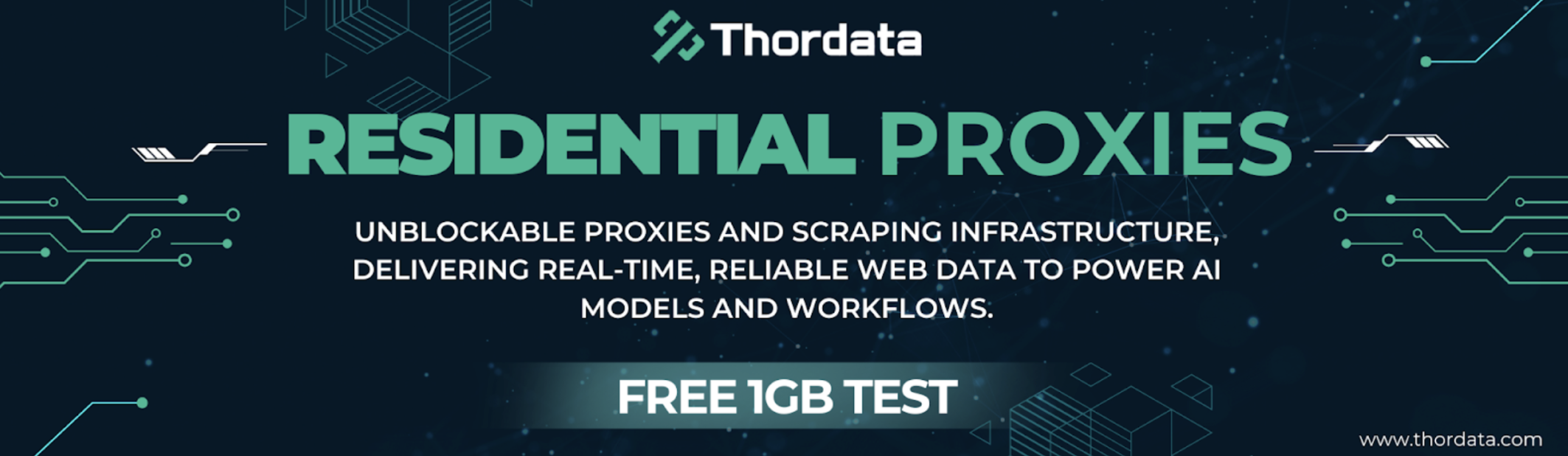
Pydoll is proudly sponsored by Thordata: a residential proxy network built for serious web scraping and automation. With 190+ real residential and ISP locations, fully encrypted connections, and infrastructure optimized for high-performance workflows, Thordata is an excellent choice for scaling your Pydoll automations.
Sign up through our link to support the project and get 1GB free to get started.
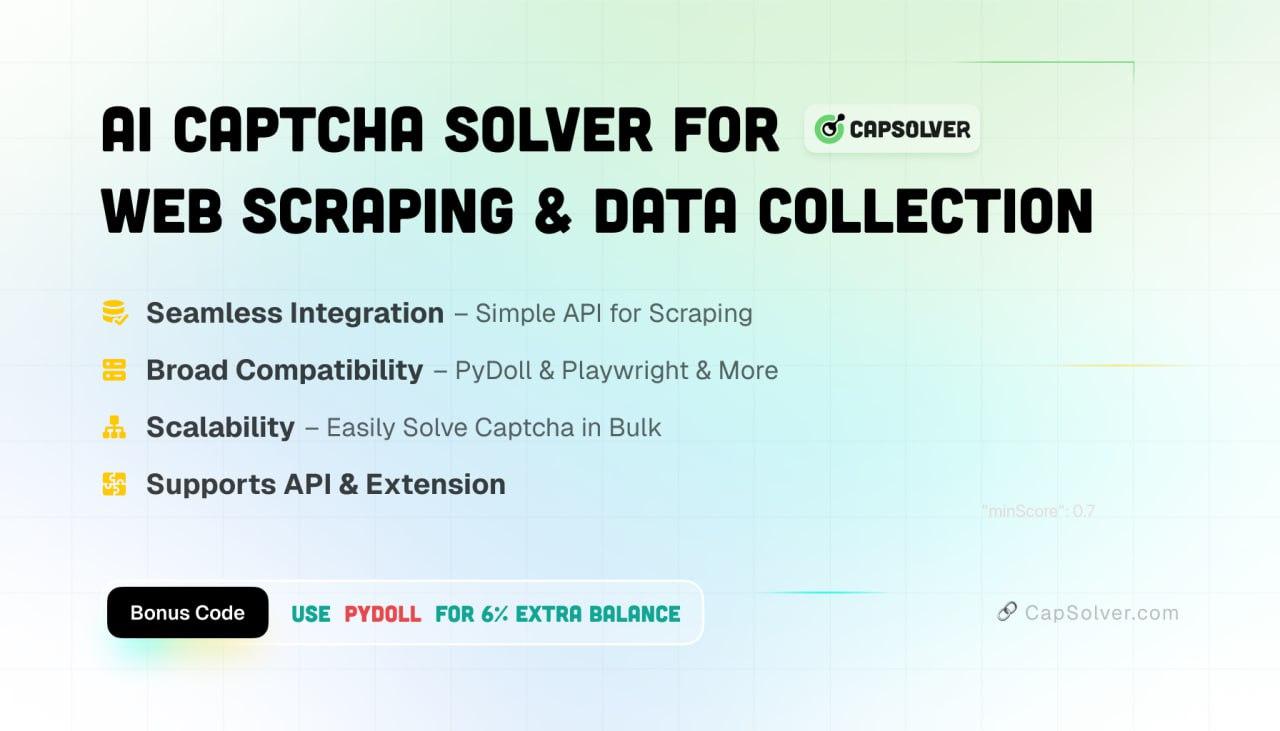
Pydoll excels at behavioral evasion, but it doesn't solve captchas. That's where CapSolver comes in. An AI-powered service that handles reCAPTCHA, Cloudflare challenges, and more, seamlessly integrating with your automation workflows.
Register with our invite code and use code PYDOLL to get an extra 6% balance bonus.
The Pydoll Philosophy
- Stealth-by-Design: Pydoll is built for evasion. Our human-like interactions simulate real user clicks, typing, and scrolling to pass behavioral analysis, while granular Browser Preferences control lets you patch your browser fingerprint.
- Async & Typed Architecture: Built from the ground up on
asyncioand 100% type-checked withmypy. This means top-tier I/O performance for concurrent tasks and a fantastic Developer Experience (DX) with autocompletion and error-checking in your IDE. - Total Network Control: Go beyond basic HTTP proxies. Pydoll gives you tools to intercept (to block ads/trackers) and monitor traffic, plus deep documentation on why SOCKS5 is essential to prevent DNS leaks.
- Hybrid Automation (The Game-Changer): Use the UI automation to log in, then use
tab.requestto make blazing-fast API calls that inherit the entire browser session. - Ergonomics Meets Power: Easy for the simple, powerful for the complex. Use
tab.find()for 90% of cases andtab.query()for complex CSS/XPath selectors.
📦 Installation
pip install pydoll-python
That's it. No webdrivers. No external dependencies.
🆕 What's New
HAR Network Recording: Capture & Replay Network Traffic
Record all network activity during a browser session and export it as a standard HAR 1.2 file. Replay recorded requests to reproduce exact API sequences.
from pydoll.browser.chromium import Chrome
async with Chrome() as browser:
tab = await browser.start()
# Record all network traffic
async with tab.request.record() as capture:
await tab.go_to('https://example.com')
capture.save('flow.har')
print(f'Captured {len(capture.entries)} requests')
# Replay later
responses = await tab.request.replay('flow.har')
Filter by resource type to capture only what you need:
from pydoll.protocol.network.types import ResourceType
# Record only fetch/XHR requests (skip documents, images, etc.)
async with tab.request.record(
resource_types=[ResourceType.FETCH, ResourceType.XHR]
) as capture:
await tab.go_to('https://example.com')
Page Bundles: Save Pages for Offline Viewing
Save the current page and all its assets (CSS, JS, images, fonts) as a single .zip bundle for offline viewing. Choose between separate asset files or a fully self-contained HTML with everything inlined.
# Save with separate asset files
await tab.save_bundle('page.zip')
# Or inline everything into a single HTML
await tab.save_bundle('page-inline.zip', inline_assets=True)
Shadow DOM Support: Access Closed Shadow Roots with Zero Effort
Pydoll provides full Shadow DOM support, automatically handling both open and closed shadow roots, something traditional automation tools can't do. Because Pydoll operates at the CDP level (below JavaScript), the closed mode restriction simply doesn't apply.
# Get the shadow root of a specific element
shadow = await element.get_shadow_root()
button = await shadow.query('.internal-btn')
await button.click()
# Or discover ALL shadow roots on the page at once
shadow_roots = await tab.find_shadow_roots()
for sr in shadow_roots:
checkbox = await sr.query('input[type="checkbox"]', raise_exc=False)
if checkbox:
await checkbox.click()
Key highlights:
- Closed shadow roots just work: no workarounds, no hacks
find_shadow_roots()discovers every shadow root on the page, even when you don't know the host selectortimeoutparameter for polling until shadow roots appear asynchronously, works on bothfind_shadow_roots()andget_shadow_root()deep=Truetraverses cross-origin iframes (OOPIFs), essential for widgets like Cloudflare Turnstile captchas- Same familiar API: use
find(),query(), andclick()inside shadow roots just like anywhere else
# Real-world example: Cloudflare Turnstile inside a cross-origin iframe
shadow_roots = await tab.find_shadow_roots(deep=True, timeout=10)
for sr in shadow_roots:
checkbox = await sr.query('input[type="checkbox"]', raise_exc=False)
if checkbox:
await checkbox.click()
Humanized Mouse Movement
All mouse operations produce human-like cursor movement by default, using a multi-layered simulation pipeline:
- Bezier curve paths: Curved trajectories with asymmetric control points
- Fitts's Law timing: Movement duration scales naturally with distance
- Minimum-jerk velocity: Bell-shaped speed profile (slow start, peak, slow end)
- Physiological tremor: Gaussian noise (σ ≈ 1px) scaled inversely with velocity
- Overshoot correction: ~70% chance of overshooting fast movements, then correcting back
# All operations are humanized by default
await tab.mouse.move(500, 300)
await tab.mouse.click(500, 300)
await tab.mouse.drag(100, 200, 500, 400)
# Element clicks also use realistic Bezier curve movement
button = await tab.find(id='submit')
await button.click()
# Opt out when speed matters
await tab.mouse.click(500, 300, humanize=False)
🚀 Getting Started in 60 Seconds
Thanks to its async architecture and context managers, Pydoll is clean and efficient.
import asyncio
from pydoll.browser import Chrome
from pydoll.constants import Key
async def google_search(query: str):
# Context manager handles browser start() and stop()
async with Chrome() as browser:
tab = await browser.start()
await tab.go_to('https://www.google.com')
# Intuitive finding API: find by HTML attributes
search_box = await tab.find(tag_name='textarea', name='q')
# "Human-like" interactions simulate typing
await search_box.insert_text(query)
await tab.keyboard.press(Key.ENTER)
# Find by text and click (simulates mouse movement)
first_result = await tab.find(
tag_name='h3',
text='autoscrape-labs/pydoll', # Supports partial text matching
timeout=10,
)
await first_result.click()
# Wait for an element to confirm navigation
await tab.find(id='repository-container-header', timeout=10)
print(f"Page loaded: {await tab.title}")
asyncio.run(google_search('pydoll site:github.com'))
⚡ The Pydoll Feature Ecosystem
Pydoll is a complete toolkit for professional automation.
1. Hybrid Automation (UI + API): The Game-Changer
Tired of manually extracting and managing cookies to use requests or httpx? Pydoll solves this.
Use the UI automation to pass a complex login (with CAPTCHAs, JS challenges, etc.) and then use tab.request to make authenticated API calls that automatically inherit all cookies, headers, and session state from the browser. It's the best of both worlds: the robustness of UI automation for auth, and the speed of direct API calls for data extraction.
# 1. Log in via the UI (handles CAPTCHAs, JS, etc.)
await tab.go_to('https://my-site.com/login')
await (await tab.find(id='username')).type_text('user')
await (await tab.find(id='password')).type_text('pass123')
await (await tab.find(id='login-btn')).click()
# 2. Now, use the browser's session to hit the API!
# This request automatically INHERITS the login cookies
response = await tab.request.get('https://my-site.com/api/user/profile')
user_data = response.json()
print(f"Welcome, {user_data['name']}!")
2. Total Network Control: Monitor & Intercept Traffic
Take full control of the network stack. Pydoll allows you to not only monitor traffic for reverse-engineering APIs but also to intercept requests in real-time.
Use this to block ads, trackers, images, or CSS to dramatically speed up your scraping and save bandwidth, or even to modify headers and mock API responses for testing.
import asyncio
from pydoll.browser.chromium import Chrome
from pydoll.protocol.fetch.events import FetchEvent, RequestPausedEvent
from pydoll.protocol.network.types import ErrorReason
async def block_images():
async with Chrome() as browser:
tab = await browser.start()
async def block_resource(event: RequestPausedEvent):
request_id = event['params']['requestId']
resource_type = event['params']['resourceType']
url = event['params']['request']['url']
# Block images and stylesheets
if resource_type in ['Image', 'Stylesheet']:
await tab.fail_request(request_id, ErrorReason.BLOCKED_BY_CLIENT)
else:
# Continue other requests
await tab.continue_request(request_id)
await tab.enable_fetch_events()
await tab.on(FetchEvent.REQUEST_PAUSED, block_resource)
await tab.go_to('https://example.com')
await asyncio.sleep(3)
await tab.disable_fetch_events()
asyncio.run(block_images())
3. Deep Browser Control: The Fingerprint Evasion Manual
A User-Agent isn't enough. Pydoll gives you granular control over Browser Preferences, allowing you to modify hundreds of internal Chrome settings to build a robust and consistent fingerprint.
Our documentation doesn't just give you the tool; it explains in detail how canvas, WebGL, font, and timezone fingerprinting works, and how to use these preferences to defend your automation.
options = ChromiumOptions()
# Create a realistic and clean browser profile
options.browser_preferences = {
'profile': {
'default_content_setting_values': {
'notifications': 2, # Block notification popups
'geolocation': 2, # Block location requests
},
'password_manager_enabled': False # Disable "save password" prompt
},
'intl': {
'accept_languages': 'en-US,en', # Make consistent with your proxy IP
},
'browser': {
'check_default_browser': False, # Don't ask to be default browser
}
}
4. Built for Scale: Concurrency, Contexts & Remote Connections
Pydoll is built for scale. Its async architecture allows you to manage multiple tabs and browser contexts (isolated sessions) in parallel.
Furthermore, Pydoll excels in production architectures. You can run your browser in a Docker container and connect to it remotely from your Python script, decoupling the controller from the worker. Our documentation includes guides on how to set up your own remote server.
# Example: Scrape 2 sites in parallel
async def scrape_page(url, tab):
await tab.go_to(url)
return await tab.title
async def concurrent_scraping():
async with Chrome() as browser:
tab_google = await browser.start()
tab_ddg = await browser.new_tab() # Create a new tab
# Execute both scraping tasks concurrently
tasks = [
scrape_page('https://google.com/', tab_google),
scrape_page('https://duckduckgo.com/', tab_ddg)
]
results = await asyncio.gather(*tasks)
print(results)
5. Robust Engineering: `@retry` Decorator & 100% Typed
Reliable Engineering: Pydoll is fully typed, providing a fantastic Developer Experience (DX) with full autocompletion in your IDE and error-checking before you even run your code. Read about our Type System.
Robust-by-Design: The @retry decorator turns fragile scripts into production-ready automations. It doesn't just "try again"; it lets you execute custom recovery logic (on_retry), like refreshing the page or rotating a proxy, before the next attempt.
from pydoll.decorators import retry
from pydoll.exceptions import ElementNotFound, NetworkError
@retry(
max_retries=3,
exceptions=[ElementNotFound, NetworkError], # Only retry on these specific errors
on_retry=my_recovery_function, # Run your custom recovery logic
exponential_backoff=True # Wait 2s, 4s, 8s...
)
async def scrape_product(self, url: str):
# ... your scraping logic ...
🧠 More Than an API: A Knowledge Base
Pydoll is not a black box. We believe that to defeat anti-bot systems, you must understand them. Our documentation is one of the most comprehensive public resources on the subject, teaching you not just the "how," but the "why."
1. The Battle Against Fingerprinting (Strategic Guide)
Understand how bots are detected and how Pydoll is designed to win.
- Evasion Techniques Guide: Our unified 3-layer evasion strategy.
- Network Fingerprinting: How your IP, TTL, and TLS (JA3) headers give you away.
- Browser Fingerprinting: How
canvas, WebGL, and fonts create your unique ID. - Behavioral Fingerprinting: Why mouse/keyboard telemetry is the new front line of detection.
2. The Advanced Networking Manual (The Foundation)
Proxies are more than just --proxy-server.
- HTTP vs. SOCKS5: Why SOCKS5 is superior (it solves DNS leaks).
- Proxy Detection: How sites know you're using a proxy (WebRTC Leaks).
- Build Your Own Proxy: Yes, we even teach you how to build your own SOCKS5 proxy server in Python.
3. Transparent Architecture (Software Engineering)
Software engineering you can trust.
- Domain-Driven Design (OOP): The clean architecture behind
Browser,Tab, andWebElement. - The FindElements Mixin: The magic behind the intuitive
find()API. - The Connection Layer: How Pydoll manages
asyncioand the CDP.
🤝 Contributing
We would love your help to make Pydoll even better! Check out our contribution guidelines to get started.
💖 Support This Project
If you find Pydoll useful, consider sponsoring my work on GitHub. Every contribution helps keep the project alive and drives new features!
📄 License
Pydoll is licensed under the MIT License.
Pydoll: Web automation, taken seriously.


